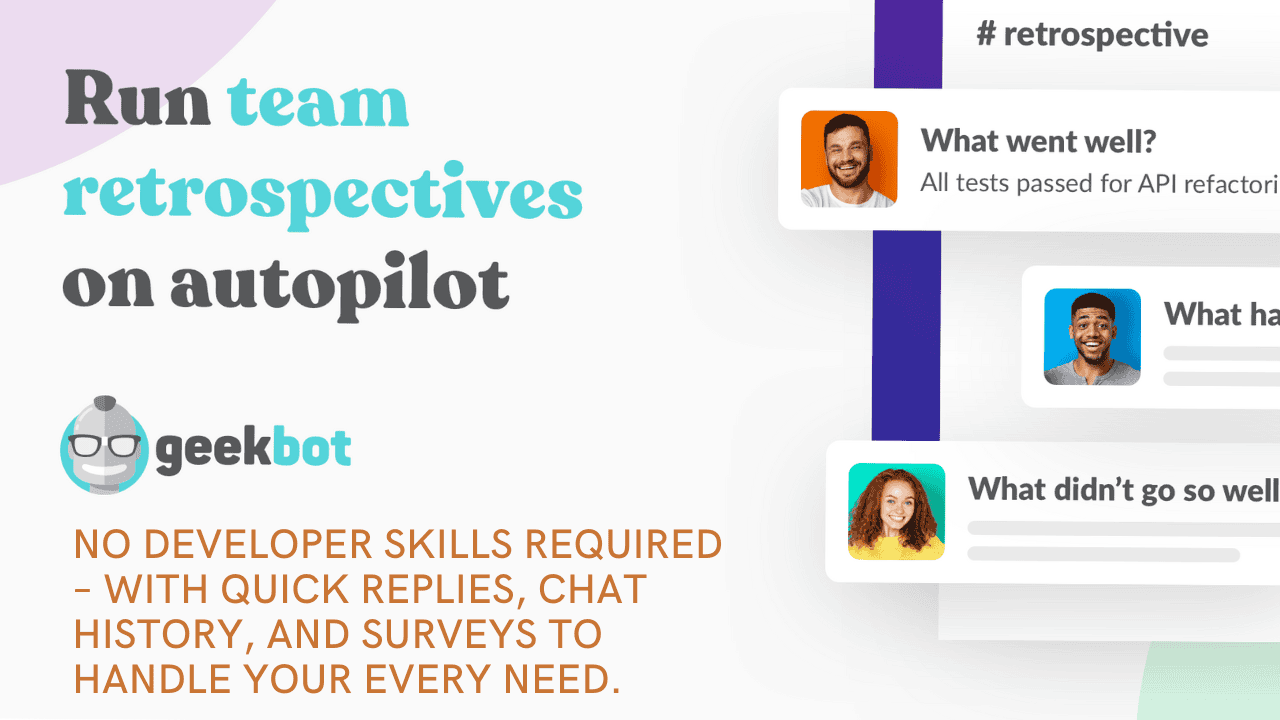Video marketing is a buzzword today, with businesses relying on video content to drive growth. Wave.video is a platform that simplifies video creation.
Key Features
Wave.Video offers a comprehensive set of features, making it a standout video editing software platform. Users can access a wide range of editing tools without the need to purchase any hardware. The free version of the application supports essential editing features such as text overlay, HD resolution, merging and splitting videos, video speed control, media library access, brand overlay, audio tools, and hosting capabilities for up to 500 GB of high-quality videos with up to 200 embeds.
- The upgraded version of Wave.Video provides advanced editing features including audio editing, video stabilization, video effects, subtitle creation, watermarking, and more. This software supports various video formats, such as MP4, AVI, and MOV, catering to the diverse needs of content creators.
- With a user-friendly interface and intuitive design, Wave.Video allows users to create professional videos effortlessly. Users can choose templates, upload content, add text, logos, images, and apply special effects with just a few clicks.
Moreover, Wave.Video offers a vast library of high-quality video templates, enabling users to streamline video production. The platform supports text animations, transitions, and text effects like drop shadows and neon glow effects. Additionally, users can enjoy free access to basic video editing features, with the option to upgrade for more functionality.
Usability
Wave.video offers a user-friendly interface that simplifies the video creation process, making it accessible even to beginners. The drag-and-drop functionality allows users to effortlessly arrange elements within their videos. Pre-made templates provide a quick starting point for creating professional-looking videos without the need for extensive editing skills.
The platform’s well-organized menu and intuitive design facilitate easy navigation and editing. Although the interface may initially seem overwhelming due to the plethora of options available, they are self-explanatory, allowing users to start editing and publishing videos in just four simple steps.
To create videos from scratch on Wave.video, users can sign up for an account and select the “Start from Scratch” option in the video editor interface. The platform offers various video formats to choose from, including HD and 4K videos, catering to different needs. Users can leverage the built-in text animations, music options, and drag-and-drop features to customize their videos with ease.
- Intuitive drag-and-drop interface for effortless video creation
- User-friendly design and organized menu for easy navigation
- Quick start templates for creating professional videos without extensive editing skills
User Interface

When it comes to creating engaging video content, having a platform that is intuitive and user-friendly can make all the difference. Wave.video boasts a user interface that is designed for simplicity and ease of navigation, catering to both new and experienced users.
The dashboard display on Wave.video is a standout feature, offering a visually organized space for storing videos, projects, and templates. This streamlined layout maximizes visibility and allows for easy access to all your content in one central location.
Within the video editing window, users will find a full range of tools conveniently located in the left sidebar. These tools include filters, text clip art, annotations, music, sound effects, transitions, and more. The interface also offers a timeline view with drag-and-drop capabilities for adjusting lengths and adding theme elements or splice points.
On the right side of the screen, additional features like a file manager for background audio/videos, image categories, font library, templates selection, and integration with popular social networks enhance the overall user experience.
- The intuitive user interface on Wave.video simplifies the video creation process.
- The dashboard display ensures easy access to all your videos and projects.
- Tools like drag-and-drop editing and timeline views enhance usability.
Key Benefits
When it comes to creating captivating video content, businesses and content creators need the right tools to stand out in today’s digital landscape. Wave.video, an online video creation platform, offers a multitude of key benefits that can streamline the video creation process and enhance the overall quality of the output.
- Access to Creative Assets: Wave.video provides free access to a vast library of over 200 million stock videos, images, and royalty-free music. These assets can be instrumental in creating visually appealing and engaging videos for various marketing needs.
- Live Streaming Capabilities: One of the standout features of Wave.video is its live streaming capabilities, allowing users to broadcast content to multiple channels simultaneously. This feature proves valuable for streaming presentations, interviews, and events across various social media platforms with ease.
By leveraging the creative assets and live streaming capabilities offered by Wave.video, businesses and content creators can elevate their video content strategy and engage their audience effectively.
Pricing
When it comes to selecting the right plan for your video editing needs, Wave.Video offers a range of options catering to different budgets and requirements. Let’s dive into the specifics:
Free Plan:
- The Free plan is a great starting point for those who want to explore the platform with limited features.
- Users can enjoy creating and editing videos with text overlay, HD resolution, and basic editing tools.
- The plan also includes hosting up to 500 GB of videos and allows for up to 200 embeds.
Premium Plans:
- For users looking for more advanced features, Wave.Video offers Premium plans starting from $16 per month.
- These plans provide access to a wide range of editing tools, including audio editing, video stabilization, and subtitle creation.
- Users can enjoy additional functionalities like watermarking, advanced editing effects, and increased video length capacity.
Whether you are just starting out and exploring the world of video creation or require more robust features for professional editing, Wave.Video has a plan to suit your needs. The Free plan allows users to get a taste of the platform, while the Premium plans open up a world of possibilities for those looking to take their video content to the next level.
Pros
In reviewing Wave.Video, the platform offers various pros that cater to users’ needs. Here are some key advantages:
- Simple User Interface: Wave.Video provides an intuitive and user-friendly interface, making video creation accessible to all users. The platform’s drag-and-drop tools and pre-made templates streamline the video production process, allowing users to create professional-looking videos effortlessly. With just a few clicks, users can select templates, upload content, add text, logos, and special effects, resulting in top-quality videos ready for sharing.
- Affordable Subscription Plans: Wave.Video offers a range of subscription plans that come with different features, allowing users to choose the one that best suits their needs and budget. With options starting at $16 per month for basic features to $24 per month for advanced functionalities, users can find a plan that fits their requirements. Additionally, the platform also offers a 50% discount on all plans for premium members, enabling cost-effective video creation solutions for businesses.
Cons
In the realm of video creation and editing, Wave.Video falls short in a few areas. While it offers a range of powerful features, there are some limitations that users should be aware of:
- Lack of Android app: One noticeable disadvantage of Wave.Video is the absence of an Android app. This could be a downside for users who prefer or need to work on their video projects using Android devices. The lack of mobile support may hinder flexibility and convenience, especially for individuals who rely on Android for their daily tasks.
- Limited customizability of templates: Another drawback of Wave.Video is the limited customizability of templates. While the platform provides a variety of pre-designed templates for video creation, users may find themselves restricted in terms of modifying and personalizing these templates to suit their specific needs. This limitation can lead to a somewhat uniform look across videos, potentially impacting the uniqueness and branding of the content.
Despite these drawbacks, Wave.Video remains a valuable tool for creating and editing professional-looking videos, offering a range of features and functionalities that cater to diverse video production needs.
Competition
When it comes to video editing tools, competition is fierce among platforms like Render Forest, Canva, and Animoto. Each of these competitors offers unique features tailored to suit various video editing needs.
Render Forest stands out with its all-in-one platform offering video editing, animation, and graphic design features. It provides customizable templates, stock footage, and music, making it a versatile tool for creating engaging videos. However, the interface of Render Forest might be overwhelming for new users.
Canva, on the other hand, is renowned for its graphic design capabilities but also offers a range of video editing tools. Users can choose from customizable templates, stock footage, and music to create professional-looking videos. Canva is user-friendly and a great option for simple video creation.
Meanwhile, Animoto focuses on online video editing, providing users with pre-made templates, stock footage, and music. Its drag-and-drop editor makes it easy to use, especially for non-technical users. Animoto also offers various pricing plans to cater to different needs.
In summary, the competition in the video editing space is robust, with each platform offering its own set of features and benefits. Depending on individual preferences and requirements, users can choose the tool that best aligns with their video editing goals.
TL;DR:
Render Forest, Canva, and Animoto are competitors in the video editing space, each offering unique features and functionalities tailored to different user needs. Users can select the platform that aligns best with their video editing requirements.