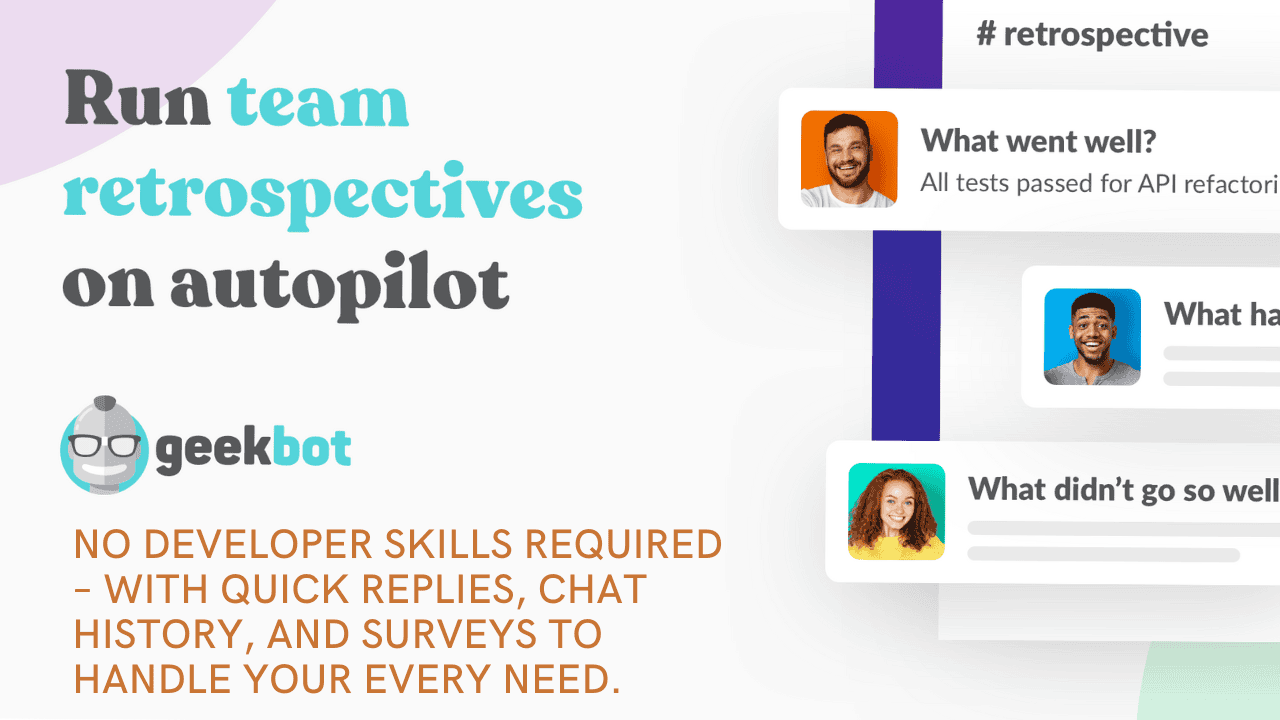In the ever-evolving world of content creation, the ability to seamlessly convert video content into written blog posts can save creators countless hours. This review takes a deep dive into the Video to Blog AI tool, exploring its features, pricing, and how it stacks up against traditional methods like Claude. Join us as we uncover whether this $49 AppSumo deal is truly a game-changer for content creators.
🌟 Introduction to Video to Blog AI
The Video to Blog AI tool is revolutionizing how content creators transform video material into written content. With its intuitive interface, creators can seamlessly convert videos into blog posts, streamlining their workflow and saving valuable time. This tool not only automates the transcription process but also offers customization options for tailored blog outputs.
What Makes It Stand Out?
- Efficiency: Quickly converts lengthy videos into comprehensive blog posts.
- Customization: Allows users to set specific instructions for tone and style.
- Integration: Connects easily with popular blogging platforms like WordPress and Medium.
💰 Plans & Pricing Overview
The pricing structure for Video to Blog AI is designed to cater to various needs, offering multiple plans based on the number of blog posts you wish to create each month. The base plan starts at a competitive $49, providing excellent value without hidden costs.

Detailing the Plans
- Plan 1: 10 blog posts per month
- Plan 2: 20 blog posts per month
- Plan 3: 40 blog posts per month
- Plan 4: 100 blog posts per month
- Plan 5: 200 blog posts per month
🚀 Onboarding Process
The onboarding experience is straightforward, allowing users to quickly acclimate to the tool. Upon signing up, you’ll encounter a simple email and password setup, followed by a welcome sequence that guides you through the initial steps.

First Impressions
The user interface is clean and minimalistic, which can be a refreshing change for those familiar with cluttered tools. Users can easily navigate through settings and create a blog post without overwhelming options.
🖥️ User Interface & Settings
The user interface of Video to Blog AI emphasizes simplicity. Upon logging in, users are greeted with a dashboard that displays their remaining blog posts and quick access to settings.
Key Features in Settings
- Integrations: Connects with WordPress, Medium, Blogger, and Ghost.
- Language Settings: Automatic language detection ensures accessibility.
- Custom Footer: Users can add a consistent footer across all blog posts.
📊 Blog Creation Limits
While there are no restrictions on the number of videos you can upload, each plan has a limit on the total number of blog posts generated monthly. The tool allows for videos up to three hours long and blog posts containing up to 2,500 words, which is sufficient for most content needs.
🔧 Additional Options Available
Video to Blog AI is not just about converting videos; it also offers additional features that enhance the blogging experience. Users can add visuals, links, and even calls to action directly within the blog post creation process.
Enhanced Blogging Features
- Visuals: Embed the original video and add relevant images.
- Links: Automatically include links from the video description or add new ones.
- Custom Instructions: Tailor the content output to meet specific requirements.
📝 Custom Instructions Feature
The custom instructions feature allows users to dictate the tone, style, and structure of the blog post. This capability is particularly useful for those looking to maintain a consistent voice across their content.
Setting Up Instructions
Users can specify parameters such as desired length, tone, and whether to include a table of contents or FAQs. This level of customization ensures that the output aligns closely with the creator’s vision.
📄 Generating a Blog Post
Creating a blog post is straightforward. Simply paste a YouTube link or upload a video file, and the tool will begin generating the content. The speed and efficiency of this process are impressive, especially for longer videos.
Output Quality
The output is designed to meet high standards, providing a cohesive and informative blog post. Users can review and edit the content after generation, ensuring it aligns with their expectations.
📈 Analyzing the Results
Once the blog post is generated, users can analyze its effectiveness. The tool provides insights into word count, structure, and engagement potential, allowing for informed adjustments.
⋮ Triple Dots Menu: Exploring More Options
The triple dots menu reveals a plethora of additional features that enhance the blogging experience. These include content analysis, SEO metadata, and a transcript feature.
Features Within the Menu
- Content Analyzer: Evaluates the effectiveness of the blog content.
- SEO Metadata: Helps optimize the blog for search engines.
- Promotions: Tools to promote your blog on social media platforms.
✏️ Editing Capabilities
The editing capabilities within Video to Blog AI allow for easy modifications after content generation. Users can refine text, adjust layouts, and insert additional elements like images and links.
Streamlined Editing Process
Editing is intuitive, with options to add headings, lists, and images directly within the blog post. This flexibility enables users to produce polished final products without needing separate editing software.
🖼️ AI-Generated Images
The AI-generated images feature is a standout element of the Video to Blog AI tool. Users can create visuals tailored to their content, enhancing the overall appeal of their blog posts. The process begins by selecting the AI image option and providing a description of the desired image.
Image Credits System
Currently, users are allocated a certain number of image credits. For instance, you may start with eight credits, which can be used to generate images. It’s worth noting that the specifics about image credit limits are not clearly outlined in the AppSumo deal, leading to some ambiguity.
Quality of Generated Images
Upon generating an image, quality is often a mixed bag. While some users may find the AI-generated visuals satisfactory, others might feel they lack the finesse of professionally created graphics. Nonetheless, the convenience of quickly producing images is a significant advantage for content creators.
🖊️ AI Writing Assistant
The AI writing assistant is another valuable feature within the Video to Blog AI tool. This functionality allows users to generate text segments, such as calls-to-action (CTAs), to enhance their blog posts. However, the effectiveness of the generated text can vary.
Generating Compelling CTAs
Users can instruct the AI to create engaging CTAs that align with the article’s context. However, results may sometimes miss the mark, failing to incorporate relevant keywords or phrases. This inconsistency can be frustrating for users seeking precise and effective content.
Regeneration Options
If the initial output isn’t satisfactory, users have the option to regenerate the text for a small credit fee. This feature allows for multiple attempts to achieve the desired quality, although it can be cumbersome if the AI frequently misses the mark.
💳 Credits System Explained
The credits system in Video to Blog AI governs how users access various features, including blog post generation and image creation. Understanding this system is crucial for maximizing the tool’s utility.
Monthly Credit Allocation
Users can receive a specific number of credits monthly, with different actions consuming varying amounts. For instance, creating a blog post may require between one to fifteen credits, depending on complexity and length.
Challenges with Credit Transparency
One of the primary concerns with the credits system is the lack of clear communication regarding how many credits are allocated for specific tasks. This ambiguity can lead to confusion and frustration, especially for users who are trying to manage their resources effectively.
🔄 Regeneration Feature
The regeneration feature is a notable aspect of the tool, allowing users to refine their blog posts after initial generation. This functionality is particularly useful for ensuring that the final output meets specific quality standards.
How to Use the Regeneration Feature
To use this feature, simply upload the original video again, and the tool will regenerate the blog post. This process can include new images or updates based on user feedback.
Limitless Regeneration Opportunities
Importantly, users can regenerate content an unlimited number of times without additional charges. This flexibility allows for continuous improvement until the desired outcome is achieved.
🔗 Adding Links to Content
Integrating links into blog posts is essential for enhancing reader engagement and providing additional resources. The Video to Blog AI tool offers options for adding links, but users may encounter some limitations.
Automatic Link Generation
While the tool is designed to pull links from video descriptions automatically, this feature doesn’t always function as expected. Users may find themselves needing to add links manually, which can be a setback in terms of efficiency.
Embedding Links Effectively
When adding links, users can select text and insert hyperlinks easily. This feature allows for flexibility in directing readers to relevant resources, although it requires a more hands-on approach than initially anticipated.
📊 Content Analyzer Insights
The content analyzer is a powerful tool that provides insights into the effectiveness of the generated blog post. This feature evaluates various metrics to help users refine their content.
Evaluating Blog Post Performance
Users can check their blog post score, which reflects its overall quality. Metrics such as readability and engagement potential are assessed, offering valuable feedback for improvements.
Improvement Recommendations
The content analyzer also provides actionable recommendations, allowing users to enhance their writing. This guidance can be invaluable for those looking to optimize their content for better performance.
🔄 Regeneration Results Overview
After utilizing the regeneration feature, users can review the new output to ensure it meets their expectations. This step is crucial for maintaining content quality.
Assessing the New Output
Once the content is regenerated, it’s essential to evaluate how well it aligns with the desired style and tone. This assessment helps determine if further adjustments are necessary.
Finalizing the Content
After reviewing the regenerated output, users can make final edits and adjustments. This process ensures that the content is polished and ready for publication.
📜 Transcript Functionality
The transcript functionality is a significant feature that allows users to generate a written version of their video content. This capability is especially beneficial for accessibility and SEO purposes.
Generating Transcripts Automatically
Upon uploading a video, the tool can automatically generate a transcript, saving users time. This feature eliminates the need for manual transcription, making content creation more efficient.
Exporting Transcripts
However, the current limitations on exporting transcripts can be a drawback. Users may wish for formats like SRT or VTT for better compatibility with various platforms.
📤 Exporting Options
Exporting content to various platforms is a critical feature for seamless integration into existing workflows. Video to Blog AI offers several exporting options, primarily focusing on WordPress integration.
Connecting to WordPress
To export content, users must connect their WordPress site to the tool. This process involves entering site credentials and setting up an application password for secure integration.
Exporting Process and Challenges
Once connected, users can export their blog posts directly to WordPress. However, some may encounter issues due to security settings on their WordPress site, which could hinder the export process.
🤖 Comparison with Claude
When evaluating Video to Blog AI, comparing it with Claude offers insights into its strengths and weaknesses. Claude is known for its robust text generation capabilities, but how does it stack up against Video to Blog AI?
Text Generation Quality
Claude excels in generating high-quality text with relevant links and CTAs embedded naturally within the content. This feature can be a significant advantage for users who prioritize textual quality and context.
Ease of Use and Integration
Video to Blog AI offers a more streamlined process for video-to-blog conversion, making it easier for users to manage their content creation workflow. This ease of use can be a deciding factor for many content creators.
\
📝 Final Thoughts & Recommendations
In conclusion, Video to Blog AI presents a compelling option for content creators looking to streamline their workflow. The combination of AI-generated images, writing assistance, and integration features makes it a valuable tool.
Pros and Cons
- Pros: Efficient video-to-blog conversion, easy integration with WordPress, and unlimited regeneration options.
- Cons: Ambiguities in the credits system, occasional quality inconsistencies in text and images.
Recommendations for Users
For users considering this tool, it’s essential to weigh its features against your specific needs. If you prioritize ease of use and efficient content production, Video to Blog AI may be an excellent choice. However, if high-quality text generation is paramount, you might want to explore options like Claude.