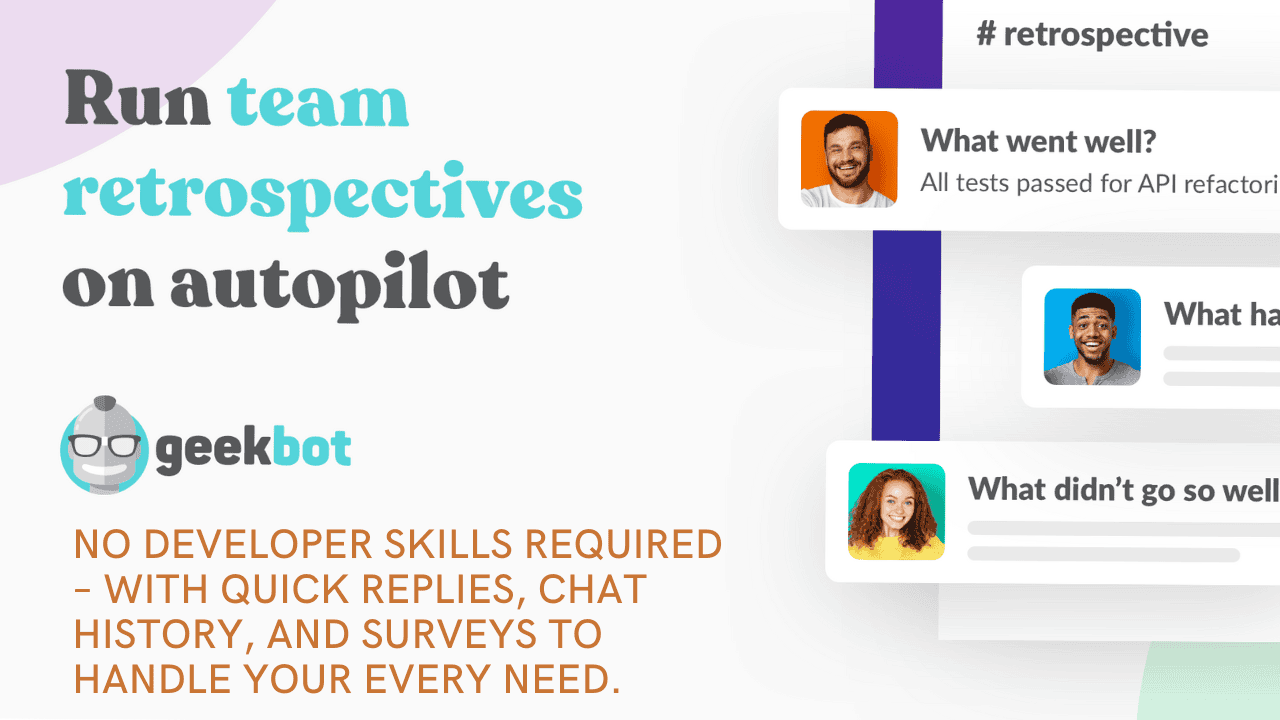Imagine you’re knee-deep in a complex writing project, grappling with ideas and losing precious time in the process. Now, what if I told you there’s a revolutionary tool that could simplify this chaos? Enter OpenAI’s Canvas, a feature that’s set to transform the way we interact with AI in both writing and coding. Join me as we delve into the details of this groundbreaking update.
Understanding Canvas: A New Era in AI Interaction
OpenAI has recently unveiled an exciting new feature called Canvas. This tool is all about enhancing the user experience in AI writing and coding. Canvas aims to change how individuals collaborate with AI, particularly for complex projects. But what makes Canvas different? Let’s dive deeper.
1. Overview of Canvas and Its Purpose
Canvas is designed to streamline complex writing and coding tasks. Gone are the days of struggling with traditional AI interfaces. Earlier platforms, like ChatGPT, often faced limitations when managing lengthy projects. Canvas introduces a user-friendly interface. It allows for real-time collaboration and interaction.
- New side-by-side workspace.
- Interactive setup with ChatGPT.
- Increased focus on collaboration.
The core aim of Canvas is to simplify the task of creating and refining content. It enhances the interaction between the user and AI in a way that feels more organic. Think of Canvas as a bridge connecting users with AI tools more fluidly than ever before.
2. Comparison of Traditional Methods vs. Canvas
Comparing Canvas to traditional methods is eye-opening. Earlier, users had to engage in a standard back-and-forth dialogue with AI. Typing commands and waiting for responses was the norm. Canvas changes this entirely.
Now, users can work directly with ChatGPT in real time. The interface supports simultaneous text and coding creation. The user can – for instance – generate emails, modify tone and even translate content smoothly.
| Feature | Traditional Method | Canvas |
|---|---|---|
| Interaction | Delayed back-and-forth | Real-time collaboration |
| Complexity Management | Limited handling of long tasks | Designed for extensive projects |
| Editing & Feedback | Separate editing processes | Integrated feedback features |
It’s clear that the new Canvas functionality marks a significant leap forward. Users can also manipulate content through adjustable sliders. This allows them to cater the output to their specific needs effortlessly. As stated by the Product Manager at OpenAI,
“Canvas is a game changer for anyone involved in writing or coding!”
.
3. Initial Feedback from Users and Developers
What have the initial reactions been? Users are excited, to say the least. Many praise the real-time capabilities and the seamless integration into their workflows. Developers also seem pleased. The new functionality encourages inline comments and collaborative coding.
There’s a sense of urgency to explore these new tools. For instance, users can now generate code and receive suggestions for edits almost instantaneously. The excitement around Canvas is palpable, and it points to a larger trend in AI towards collaboration. Competitors like Anthropic and Google are also developing similar functionalities.
Moreover, OpenAI continues to innovate. Plans for further enhancements include smarter triggers for user needs and better coding transparency. This constant evolution is key to keeping users engaged and satisfied.
In summary, Canvas isn’t just an upgrade. It’s a transformative approach to AI interaction. By allowing users to collaborate in real-time, it brings significant improvements to how tasks are managed. The future of AI-assisted projects could very well revolve around this new workspace. Users and developers have a lot to look forward to as they explore the potential of Canvas.
How Canvas Transforms Writing Tasks
The introduction of Canvas by OpenAI marks a significant shift in how writers approach their tasks. The key features offer a redefined experience that brings real-time editing, quality tools, and thorough error checking directly into the hands of the users. How does this transformation truly affect the writing experience?
Real-Time Editing and Suggestions
Canvas significantly enhances the writing process with its real-time editing capabilities. Writers no longer need to wait for a long feedback cycle. Instead, they can see changes and suggestions immediately. This instantaneity enables them to make adjustments without losing their flow of creativity. Can you imagine penning down thoughts and having instant feedback at your fingertips?
Moreover, this feature minimizes the risk of overlooking errors, as corrections and suggestions pop up as users type. It’s like having a virtual assistant who is dedicated to polishing your work while you focus on what’s essential—the ideas. In Daniel Levine’s words,
“With Canvas, writers can transform their drafts with just a few clicks.”
This encapsulates the essence of how effortless the process has become.
Tools Available for Writers
Canvas is packed with tools specifically designed to help writers refine their work. Users can make length adjustments or apply mood tweaks based on the tone they wish to convey. For instance, if a writer wants to soften their language for a more casual email, they can adjust the tone sliders accordingly. These tools make it simple to tailor content to different audiences swiftly.
- Length Adjustment: Quickly rewrite or shorten sections of text to meet specific requirements.
- Mood Tweaks: Alter the tone of your writing, whether it’s conversational, formal, or persuasive.
This flexibility fosters creativity. Writers can experiment with different styles without the fear of getting stuck in a single format. Are there really limitations to creativity when more lanes for exploration are open?
Final Polish Feature for Error Checking
Another remarkable aspect of Canvas is its final polish feature. This tool acts like a safety net, catching grammar and clarity issues before the document is finalized. How often do deadlines loom, leaving writers frantically checking their work? With Canvas, such worries can be alleviated. The automated checks allow users to focus on writing with less concern about minor errors.
This feature promotes a polishing stage that ensures high quality in written communication. It’s like having a detailed eye scrutinize your work, ensuring everything meets professional standards before submission.
Managing Drafts Seamlessly
Canvas’s intuitive interface allows for seamless draft management. Writers are empowered to switch between different sections or formats without disrupting their workflow. Each draft can be modified with minimal effort, leading to more productive writing sessions. The ease of access encourages experimentation and innovation in writing.
Writers can make mistakes and correct them without experiencing a major setback, making the creative process much more freeing.
| Milestone | Impact |
|---|---|
| Canvas reduces drafting time by 30% in beta tests. | Increased productivity and efficiency for writers. |
These advancements showcased in Canvas signify that the future of writing tasks will be notably more streamlined and engaging. Irritations of past tools may soon be relics of history as Canvas redefines how creativity and technology coexist.
In summary, Canvas stands out with real-time edits, customizable tools, and reliable error checking. It brings swift, intuitive adjustments, allowing writers to focus on their craft with greater satisfaction. The landscape of writing tasks is evolving, and Canvas is leading the charge.
Enhancing Coding with AI Collaboration
OpenAI has introduced a ground-breaking feature known as Canvas, designed to reshape the ways software developers interact with artificial intelligence. This innovation is set to modernize the coding experience and enhance collaboration among coders. Below, we delve into some key aspects of this feature.
1. Generating Code and Adding Inline Comments
One distinguishing aspect of Canvas is its ability to generate code snippets on demand. When developers face a complex problem, they can leverage AI to produce initial drafts of code quickly. Think of it as having a coding assistant right beside you.
Not only can Canvas generate these snippets, but it also allows for the addition of inline comments. This helps clarify code intentions, making it easier for teams to understand each part of the project. Do you remember the last time you spent hours deciphering someone else’s code? Inline comments guide developers through the logic, bridging the gap between different coding styles.
2. Review Features for Code Debugging
Debugging can be painstaking. Yet, with Canvas, OpenAI has implemented features specifically aimed at tackling this challenge. The collaborative functionality allows developers to review code more effectively. As one OpenAI Lead Engineer stated,
“Canvas makes debugging a collaborative experience like no other.”
This impressive assertion reflects the heart of what makes Canvas a game-changer.
Using the review features, team members can conduct automatic bug identification. This cuts down on time spent sifting through lines of code to find what went wrong. Isn’t it comforting to imagine having an assistant that not only highlights errors but suggests improvements? This streamlined approach fosters teamwork and accelerates project completion.
3. Capability of Translating Code Between Languages
Developers often juggle projects in different programming languages, making language translation essential. Canvas steps up to the plate by offering multi-language translation capabilities. Whether you’re rewriting a function from Python to JavaScript, this tool simplifies the transition. The necessity for seamless transitions between languages is vital in today’s coding landscape.
As team dynamics shift and more developers work remotely, having the ability to translate between languages instantly promotes inclusion. This feature ensures that all team members can contribute, regardless of their proficiency in a particular language. Imagine working within a diverse coding team without the language barrier—it’s now a reality!
Languages Supported
Canvas currently supports over five programming languages, including:
| Programming Language |
|---|
| Python |
| JavaScript |
| PHP |
| Java |
| C++ |
This multilingual support highlights Canvas’s adaptability and forward-thinking approach. By catering to developers’ diverse language needs, OpenAI paves the way for a more inclusive coding environment.
Conclusion
As the boundaries of traditional coding continue to blur, tools like Canvas push the envelope in collaborative coding practices. With the ability to generate code, add comments, debug collaboratively, and translate between languages—it is changing the way developers work. Canvas arms coders with powerful tools that give them an edge in efficiency and effectiveness. The future of coding may very well lie in harmonious collaboration, thanks to advancements like those brought forth by OpenAI.
The Bigger Picture: AI as a True Collaborator
Artificial intelligence is not just a tool anymore. It has evolved. AI is now a collaborative partner in creative fields. This shift marks a significant change in how people interact with technology. AI functionalities have transformed from basic assistance to active collaboration. No longer are users merely receiving outputs; they are engaging in a dynamic and interactive process. What does this mean for the future of creative tasks?
Shifts in AI Functionalities in Creative Fields
With innovations like OpenAI’s Canvas, the landscape of AI collaboration is changing. Before, AI struggled with lengthy and complex projects. Now, it allows for a side-by-side workspace. This feature means users can work together with AI in real time. Imagine needing to draft a lengthy report. Instead of the old back-and-forth, one could generate text collaboratively, make edits, and see changes in real time. It’s an exciting development.
- Real-time interaction: Instant feedback and adjustments
- Enhanced accessibility: Services gradually available to all users
- Creative support: Features to suggest edits and improvements
For parts of the creative process, such as writing and design, AI’s input is becoming invaluable. This change signals a growing trend: AI is becoming a co-author, transforming how creative professionals work.
Impacts on Project Management through AI Tools
AI doesn’t only help with writing or coding. It impacts project management as well. Consider how tedious project timelines can be. The right AI tools can automate scheduling, track changes, and even predict potential risks. Imagine a project manager who could see possible roadblocks before they occur. That’s a game changer.
- Automation of repetitive tasks: This allows teams to focus on strategic efforts.
- Risk assessment: AI can analyze data for predictive outcomes.
- Collaboration enhancement: Provides tools that foster team communication and planning.
Using AI in project management fosters better team dynamics. By automating mundane tasks, teams can concentrate on creative solutions rather than getting bogged down in logistics.
Future Predictions for AI Development
The future looks bright for AI in creative collaboration. As outlined by Kevin Weil, Chief Product Officer of OpenAI, “the AI collaboration landscape is about to change dramatically.” This statement underscores the ongoing advancements. AI is anticipated to evolve, enhancing its collaborative capabilities further.
What can we expect by 2025? Here are a few predictions:
- Mainstream adoption of AI: Many users will rely on AI for daily tasks.
- More intuitive interfaces: Future AI tools will be easier to use.
- Expansion of collaborative tools: New features will emerge to enhance partnerships with AI.
As AI systems develop, they will become essential collaborative partners in various tasks. From creative arts to complex coding projects, these digital companions will redefine productivity.
OpenAI’s Canvas is just one example of this transition. It showcases how AI can become integral to the creative process. Other platforms, not to be left behind, are introducing similar systems. With competition heating up in the AI sector, innovation is rampant. This environment encourages improvements and advents in AI collaborations.
With all these changes, one can’t help but wonder: how will AI reshape creative careers? The possibilities are grand and still unfolding. As we move forward, the partnerships between humans and AI may lead to astonishing breakthroughs.
Conclusion: The Future with Canvas and AI
As OpenAI rolls out its innovative feature, Canvas, opportunities lie ahead for users venturing into collaborative writing and coding. The primary aim of Canvas is to enhance the interaction between users and AI, turning monotonous tasks into experiences filled with creativity. But what does this all mean for the future?
Potential of Canvas
Canvas isn’t merely a tool; “This isn’t just a tool, it’s a partner in creativity.” This quote encapsulates its essence perfectly. Canvas introduces a revolutionary interface designed to improve collaborative efforts for individuals engaged in lengthy writing tasks or complex programming. Imagine being able to write a report or code a project with real-time assistance. Sounds appealing, doesn’t it?
With this new approach, users can effortlessly generate text or code while interacting with the AI in a side-by-side workspace. This integration eliminates tedious command inputs, allowing for a more fluid flow of ideas and creativity. By making use of Canvas, users can redefine their workflows and see an uptick in productivity.
User Feedback and Future Features
As users start exploring Canvas, their feedback becomes invaluable. OpenAI plans to leverage user input to introduce upcoming features and improvements. Here are some aspects users might look forward to:
- Enhanced real-time collaboration tools.
- Smart suggestions for creative brainstorming.
- More advanced coding features for developers.
Feedback will be crucial in this process. Engaging with the Canvas feature will help shape its development, making it more user-centric. Who wouldn’t want to be part of something transformative?
Anticipating AI’s Role in Future Projects
The AI landscape is evolving, and with Canvas, there are exciting possibilities on the horizon. AI could take on more autonomous roles in project completion by predicting user needs. The anticipated features may include:
- Greater accuracy in detecting necessary edits.
- Improved suggestions for optimizing workflow.
- Advanced assistance in coding, including automatic error detection and code conversion.
These advancements could dramatically change how individuals approach creative tasks and technical projects. Think of the impact on productivity and innovation!
In summary, Canvas is a promising addition to OpenAI’s suite of tools aimed at enhancing creative and technical processes. With feedback from users guiding future developments, Canvas will continue to evolve in ways that meet the community’s needs. It encourages individuals to experiment with this new feature and see how it can revolutionize their approach to writing and coding tasks. Expectations are high, but the potential rewards are even higher.
TL;DR
Canvas is expected to redefine how users interact with AI in creative and technical tasks. User feedback will play a crucial role in shaping upcoming features and improvements, with the future looking bright for AI collaboration.